
AccessTech's product suite includes a variety of closed captioning and subtitling solutions for the theater environment, implementing multiple simultaneous caption/subtitle streams over a local area network, with a variety of synchronization methods.
Select a product below to find out more:


Closed Captions and Subtitles for Live Theater
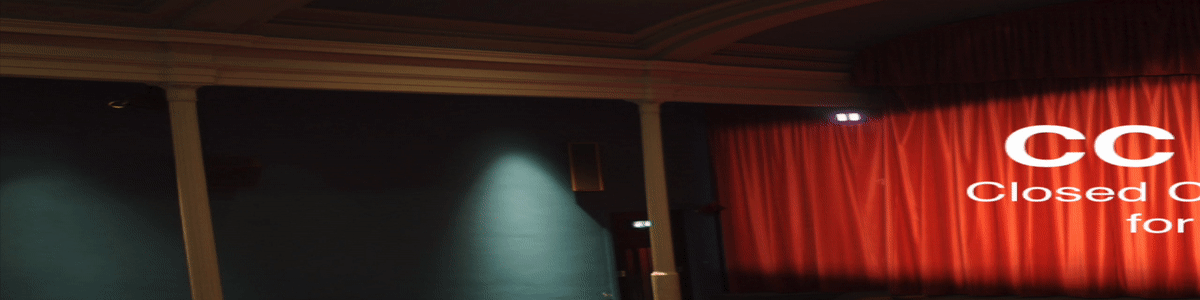
Overview
CC Theater allows live theater productions to offer captions and multi-language subtitles in either open- or closed-caption format. It even allows you to deliver audio descriptions for blind patrons. Your audience wants it... The ADA may require it... Now you can offer it... with CC Theater. You're in control with your caption script and CC Theater.
CC Theater is very easy to use:
- Prepare text file(s) from the script, broken into captions/subtitles.
- Run CC Theater on a Windows PC connected to the house network.
- Load the script file(s) into CC Theater.
- As each line is spoken by an actor, the operator sends out the line/caption. This also sends out the line/caption for all of the other language streams
- Point a browser on the (venue-provided) smart device (iPhone, iPod, iPad, Fire, other tablet, smart phone, etc.) to the web page published by CC Theater.
- The patron sees the captions for the selected language stream displayed on the screen, as the CC Theater operator sends them out.
- Use projector mode to display captions at the front of the theater, for all patrons to see via (venue-provided) projectors.
Check out the CC Theater Demo demo to see it in action.
A few of the features:
- Multiple simultaneous streams can service multiple languages, all from the same guide track. You provide the translations, and go. If your community includes a large foreign language contingent, you can provide a language stream for them.
- Pre-show looping from within the caption script. Keep your audience entertained and informed before the show with information, quizzes, etc.
- Fully customizable show logos.
- Fully customizable text background images (for projector mode)
- For closed captions and foreign-language subtitles, the text stream is displayed on web-enabled mobile devices such as smart phones (iPhone, Android, etc.), iPads, tablets.
- For open captions or subtitles, CC Theater supports a projector mode, with full ability to display the text over custom images which change under script control.
- For audio descriptions for blind patrons, text descriptions are delivered to the mobile device, which uses its on-board screen reader to generate text-to-speech. The patron simply plugs in a headset and listens to the descriptions delivered in real time.
Requirements to run CC Theater:
- A modern MS Windows computer (Win7, Win10, etc.) to run CC Theater.
- Network (typically WiFi) within the auditorium.
- A valid CC Theater license (see Pricing tab.)
- Operator (back-stage crew) to gate out captions from a prepared script file.
- For patrons:
- For closed captions, smart devices for the patrons (iPod, smart phone, tablet, etc.) In this case, a local house Wifi network must be available for the PC and the smart devices to communicate over. These would typically be provided by the theater but you could allow patrons to use personal smart phones and provide the URL to connect to.
- For open captions, projectors and suitable surface for display (e.g. wings of the proscenium, etc.) In this case, the CC Theater computer has its external video connected to the projector(s).
- A text-based caption script. Often available from the rights-holder or publisher (MTI, Rodgers & Hammerstein, etc.) Edit the file with additional markup to tell CC Theater how to display the captions.
Download and Install CCTheater :
See installation instructions.
(NOTE: Make sure to download and install NodeJS first.
Download CC Theater installer (Without a license key CCTheater will run in DEMO mode, fully functional except for the final output.)
Check out the CCTheater tutorials on Youtube. You'll find clips on how to install CCTheater, as well as basic use and even advanced features.
Demo
Below is a clip showing CC Theater in motion.
|
On the left is the CC Theater application with the operator gating out captions manually.The operator moves down one caption or one line at a time, depending on the desired style. |
On the right is what a patron might correspondingly see on an iPhone, iPad, or other smart device. The patron first selects the language (more than one can be offered) and then watches the corresponding captions, synchronized to the operator's actions. Any device with a web browser is supported. |
Pricing
We're dedicated to making CC Theater affordable for everyone.
Please contact us for pricing.
Contact us at: info@getaccesstech.com


Closed Captions and Subtitles for VLC-projected Films

Overview
CC Film Festival allows VLC-projected movies to offer synchronized captions and multi-language subtitles in either open- or closed-caption format. Your audience wants it... The ADA may require it... Now you can offer it... with CC Film Festival. You're in control with your SRT caption/subtitle files and CC Film Festival.
CC Film Festival is very easy to use:
- Your caption/subtitle vendor delivers SRT files for each of the desired languages.
- Run CC Film Festival on a Windows PC connected to the house network.
- Load the SRT file(s) into CC Film Festival.
- CC Film Festival streams the captions/subtitles on it's own web server.
- Patrons point a browser on their smart devices (iPhone, iPod, iPad, Fire, other tablet, smart phone, etc.) to the web page published by CC Film Festival.
- The patron sees the captions for the selected language stream displayed on the screen, synchronized to the film.
- If desired, use projector mode to display captions at the front of the theater, for all patrons to see via (venue-provided) projectors.
Check out the CC Film Festival Demo below to see it in action.
A few of the features:
- Multiple simultaneous streams can service multiple languages. You provide the SRT files and go. If your audience includes a large foreign language contingent, you can provide a language stream for them.
- Fully customizable show logos.
- Fully customizable text background images (for projector mode)
- For closed captions and foreign-language subtitles, the text stream is displayed on web-enabled mobile devices such as smart phones (iPhone, Android, etc.), iPads, tablets.
- For open captions or subtitles, CC Film Festival supports a projector mode.
Requirements to run CC Film Festival:
- A modern MS Windows computer (Win7, Win10, etc.) to run CC Film Festival.
- Wifi network within the auditorium (for closed captions.)
- A valid CC Film Festival license (see Pricing tab.)
- SRT file(s) for desired caption/subtitle languages.
- For patrons:
- For closed captions, smart devices for the patrons (iPod, smart phone, tablet, etc.) In this case, a local house Wifi network must be available for the PC and the smart devices to communicate over. These would typically be provided by the theater but you could allow patrons to use personal smart phones and provide the URL to connect to.
- For open captions, projectors and suitable surface for display (e.g. wings of the proscenium, etc.) In this case, the CC Film Festival computer has its external video connected to the projector(s).
Documentation for CC Film Festival:
You can find the documentation for the current version of CC Film Festival here.Demo
(UNDER CONSTRUCTION; for what a patron might see, watch the demo for CC Theater) Below is a clip showing CC Film Festival in motion.
|
On the left is the CC Film Festival application with the film playing in CC Film Festival's VLC window. |
On the right is what a patron might correspondingly see on an iPhone, iPad, or other smart device. The patron first selects the language (more than one can be offered) and then watches the corresponding captions, synchronized to the operator's actions. Any device with a web browser is supported. |
Pricing
We're dedicated to making CC Film Festival affordable for everyone, and we have special rates for small community theaters and non-profits.
| Non-Profit / Small Venues (<200 seats) | Commercial / Large Venues (>201 seats) |
|---|---|
| Contact us for pricing (info@getaccesstech.com) | Contact us for pricing (info@getaccesstech.com) |
Closed Captions and Subtitles Synchronized to Longitudinal SMTPE Timecode

(UNDER CONSTRUCTION)
About
AccessTech is dedicated to creating technologies and tools to help extend the reach of multimedia to underserved audiences, particularly deaf, hard-of-hearing, and blind people. We provide critical accessibility tools for schools, museums, theaters, galleries, and similar spaces.
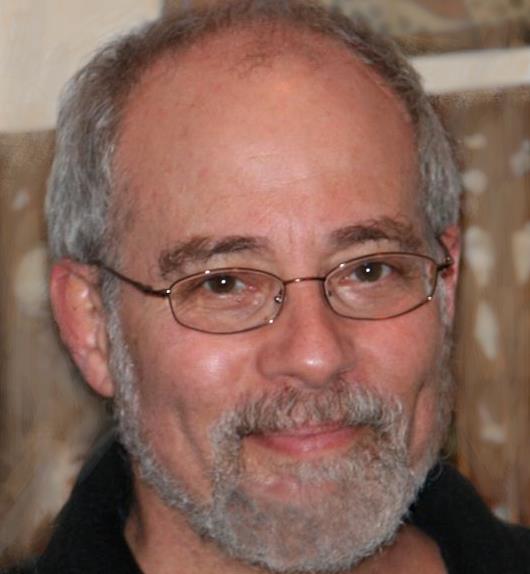
Bradley Botkin - founder and CEO
Bradley Botkin has over 30 years of experience in accessibility software design and management,
including the planning, design, and implementation of technologies and tools used around the country and the globe.
Many of the patented and award-winning software solutions and specifications he has developed have resulted
in new capabilities within mainstream media technologies, specifically designed to meet the needs of people with disabilities.
He has extensive knowledge of all issues surrounding digital data delivery, and is an active participant in industry groups,
working to ensure standard approaches for carriage and display of captions and description in digital media technologies of all types.
For more information, email us at: info AT getaccesstech DOT com

